Attract more leads, convert them into deals, and manage your relationships seamlessly—all in one place.
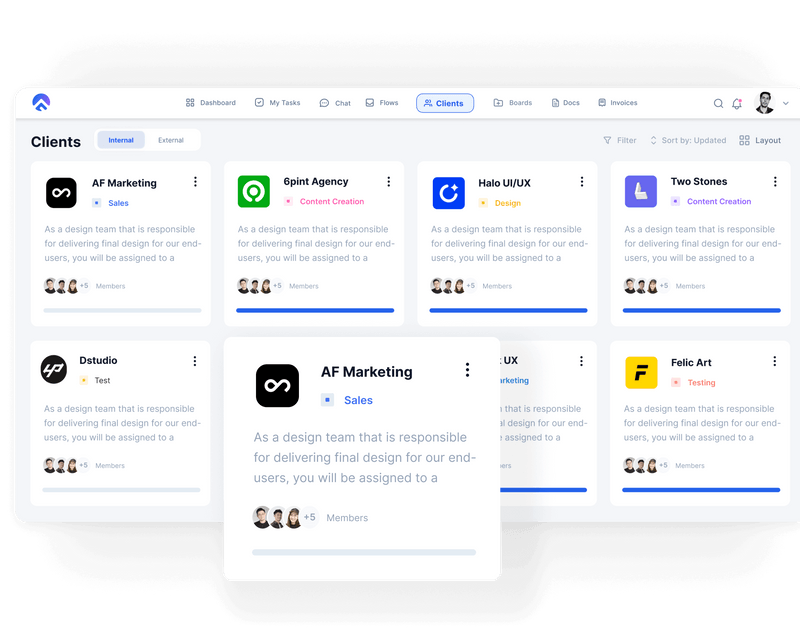
Our Buyers & Sellers feature is a powerful tool that enables you to create customized workspaces for each transaction. Seamlessly communicate, assign tasks, take notes, and track every deal from start to close—all within a dedicated pipeline. Enjoy streamlined collaboration, enhanced organization, and complete visibility over every deal, ensuring smoother transactions and more successful closings.
✅ Build a Custom Workspace for Every Transaction – Keep everything related to a deal in one organized hub.
✅ Track Every Interaction with Buyers & Sellers – Keep a detailed log of messages, calls, and property updates.
✅ Create Contracts, SOPs & Pre-Screening Flows – Generate custom contracts and lead qualification processes inside your workspace.
✅ Price Protection – Get the Best Deal, Always – Lock in better rates, protect your margins, and close more profitable deals.
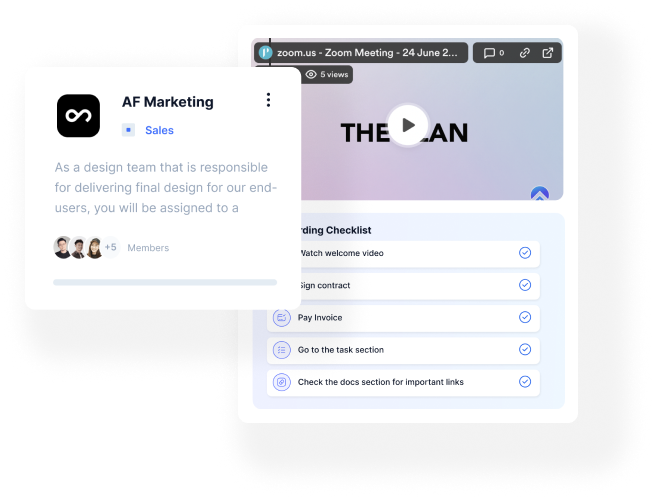
aa🚀 Boost your productivity by eliminating busywork and streamlining your real estate workflow. Prioritize high-value deals, automate repetitive tasks, and focus on closing transactions faster.
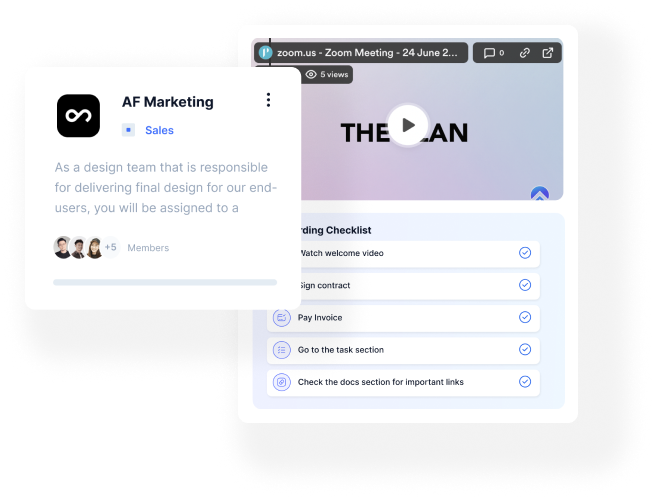
📊 See the full picture in real-time. Get instant updates on lead statuses, deal progress, and closing timelines. Make informed decisions at every step, track performance, and hit your revenue goals with confidence.
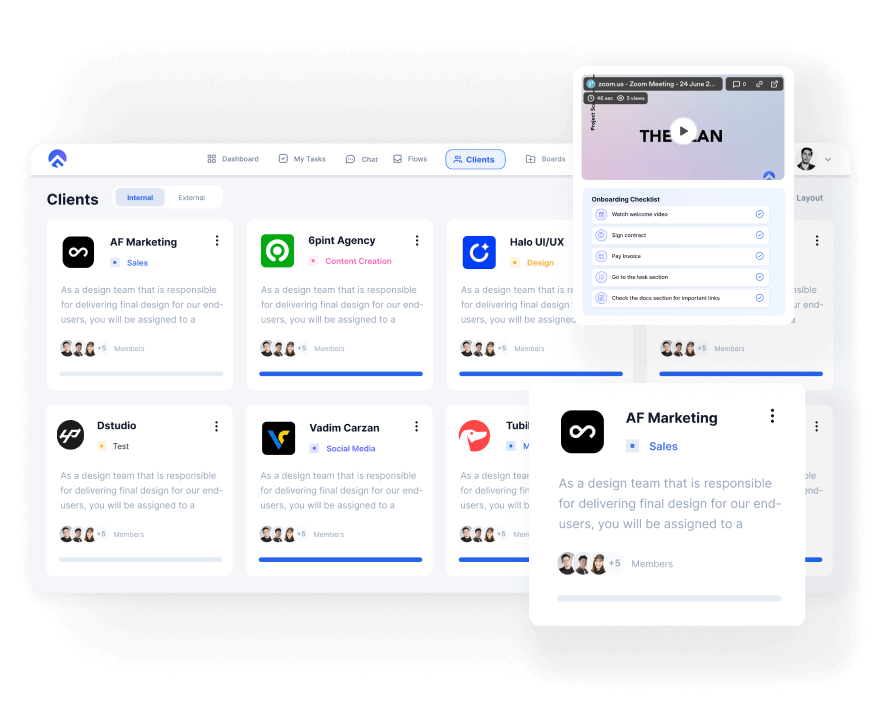
🔹 Foster long-term relationships with personalized follow-ups and timely communication.
🔹 Provide exceptional support throughout the transaction to build trust and confidence.
🔹 Deliver a seamless experience that keeps buyers and sellers engaged, ensuring they return for future deals.
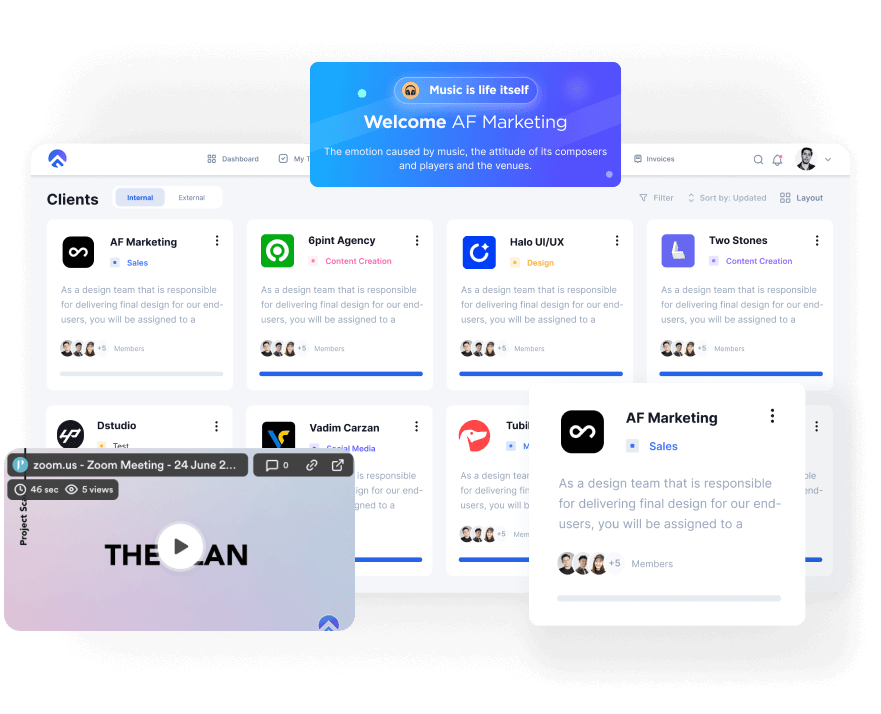
All your real estate operations in one place.
✅ Easy to use
✅ Built for real estate
✅ Saves you time & makes you more money from day one

We have answered below the most common questions about our client feature.
The Clients feature is a powerful tool that allows users to create custom workspaces dedicated to their clients. Within these workspaces, users can engage in seamless communication, assign tasks, write notes, and effortlessly track all ongoing work for each client.
The Clients feature offers numerous benefits, including the ability to centralize client-related activities in one organized workspace. It facilitates efficient collaboration, keeps you on top of tasks, promotes clear communication, and provides a comprehensive overview of all the work being done for each client.
Creating a client workspace is simple. Within the platform, navigate to the Clients section, and click on the “Create New Client” button. From there, you can enter the client’s name and set up the space according to your preferences.
Once you have created a client workspace, you can perform various actions. You can engage in real-time chat conversations with your clients, assign tasks to team members or yourself, write and save notes related to the client’s project, and keep track of the progress being made.
Absolutely! Each client workspace is fully customizable to cater to your specific needs. You can personalize the workspace by adding relevant project details, uploading relevant files, and organizing the workspace in a way that suits your workflo
Yes, you have the option to invite clients to access the workspace. You can provide them with secure login credentials, allowing them to participate in discussions, view assigned tasks, and stay updated on the progress of their project.
Yes, the Clients feature is accessible on both web and mobile platforms. You can conveniently manage client workspaces, communicate with clients, assign tasks, and track progress on the go using our mobile app.
© 2024 Flozy. All rights reserved.